Online Safety
In our ever changing world it is inevitable that our children will come into contact with, and use, technology.
All parents and pupils are required to sign a declaration about the safe use of IT. We run regular sessions for parents to support various aspects of internet safety. If you have any concerns or want advice about e-safety at home we are more than willing to help.
Parenthub
Follow the link below to Parenthub. This takes you to a collection of advice including how to set parental controls on different devices, and guidance on lots of apps such as Tiktok.
→ Parenthub: guidance for parents about on-line safety
The links below may also be useful.
A parents guide to understanding technology
http://www.saferinternet.org.uk/advice-and-resources/a-parents-guide
How to use the Internet safely: (A guide for parents)
http://www.wisekids.org.uk/parents_internetsafetyguidelines.htm
Safe search engines for children
http://www.wisekids.org.uk/Kids_safe_search_engines.htm
Information for children
Using the internet at home is different to using the internet at school. At school we have special filters that make searching for things safe and you may not have these on your home computers. Here are some ways to keep you safe on the internet.
Think SMART and follow these rules when using the internet (Taken from KidsSmart).
SAFE
Keep safe by being careful not to give out personal information when you’re chatting or posting online. Personal information includes your email address, phone number and password.
MEETING
Meeting someone you have only been in touch with online can be dangerous. Only do so with your parents’ or carers’ permission and even then only when they can be present. Remember online friends are still strangers even if you have been talking to them for a long time.
ACCEPTING
Accepting emails, IM messages, or opening files, pictures or texts from people you don’t know or trust can lead to problems – they may contain viruses or nasty messages!
RELIABLE
Someone online might lie about who they are and information on the internet may not be true. Always check information with other websites, books or someone who knows. If you like chatting online it’s best to only chat to your real world friends and family
TELL
Tell your parent, carer or a trusted adult if someone or something makes you feel uncomfortable or worried, or if you or someone you know is being bullied online.
Are you aged 5 – 7 years old? Here is a website that will help you keep safe on the internet:
http://www.thinkuknow.co.uk/5_7/
Are you aged 8 – 10 years old? This website will give you ideas and strategies to keep safe on the internet:
http://www.thinkuknow.co.uk/8_10/
If you need anymore information please ask your parent or your teacher at school.